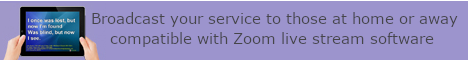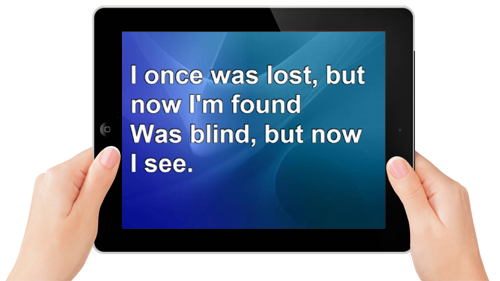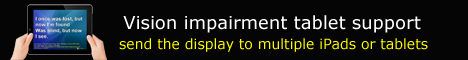|
|
|
|
Broadcast your service to your congregation at home LIVE.
Hundreds can now worship remotely and even interact (optional). Display live worship, sermon talks and of course the SongPro screen.
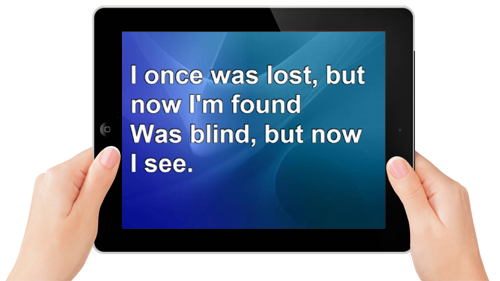
Your tech team and members of your congregation will each need either an iPad, Android tablet, PC or Mac with software to participate.
The software is called Zoom, made by Zoom Video Communications, Inc. Download "Zoom Cloud Meetings" from the App Store for Apple devices, Google Play Store for Android devices or zoom.us for a PC or Mac.
It costs from £12.99 per month* per Church for up to 100 participants or you can use it for up to 40 minutes per meeting for free.
The host (person who controls the meeting) does not necessarily have to be the SongPro operator as the host can control participant permissions. The host will obtain an ID number to pass on to participants invited. The Host can mute/un-mute a participants audio, stop a participants video, lock a meeting to prevent anyone new joining or delegate a co-host to do this and more. Recommend muting all participants audio except for the speaker and/or musician at the time.
SongPro PC (with extended desktop)
Connect Monitor/Projector first. Run SongPro. Run Zoom. Select "Share Screen" enter Zoom code then press "Share", then select "Optimise screen sharing for video clip" select "Screen 2" and click "Share". Move mouse over the extended desktop screen and select "...More" click on "Hide floating meeting controls". Within SongPro switch fade off "Admin"->"Options"->"Display" un-tick "Fade".
Leaders, worship team, preacher and all members of congregation
Launch Zoom Cloud Meetings app, click "Join" enter meeting ID (given by host) allow permissions for microphone and camera so the host can assign any participant for example to pray, preach, sing or play a guitar etc.
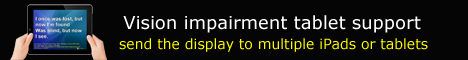
Zoom software is also a great facility for people in Church with vision impairment.
|
|
Zoom software belongs to Zoom Video Communications Inc, we simply recommend this software, it is not included with SongPro. *This was the price on the date this page was updated 01/07/2023 for more information and terms please visit their website at https://www.zoom.us
|